NVMe SSD LED definitions - HPE ProLiant Gen10, Gen10 Plus and Gen11 servers
Posted by Team Server Builds on 1st Nov 2023
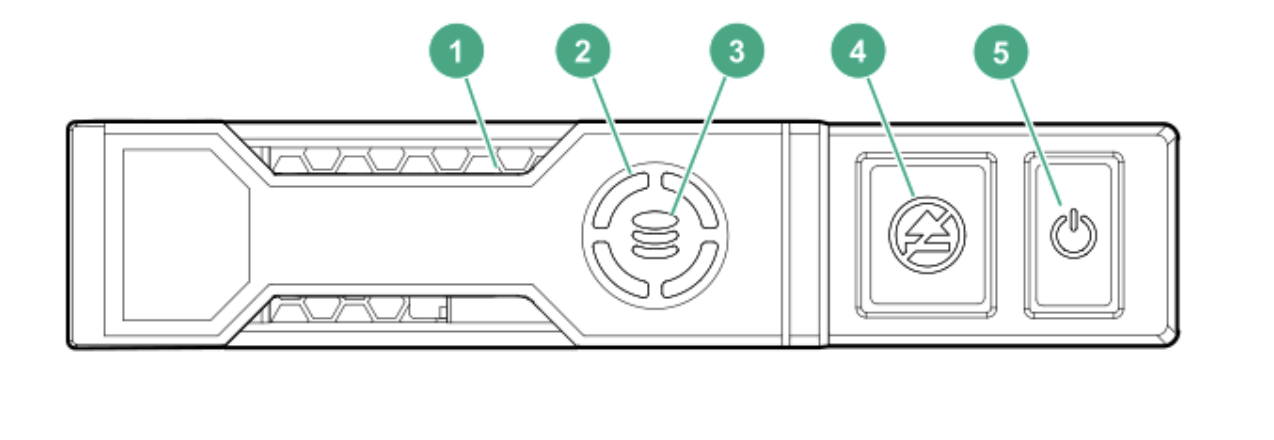
NVMe SSD LED Definitions
- Locate LED (Item 1 in Image)
- Solid Blue: The drive is being identified by a host application.
- Flashing Blue: The drive carrier firmware is being updated or requires an update.
- Activity ring LED (Item 2 in Image)
- Rotating Green: Drive activity is occurring.
- Off: No drive activity is detected.
- Drive status LED (Item 3 in Image)
- Solid Green: The drive is a member of one or more logical drives.
- Flashing Green: The drive is performing one of the following:
- Rebuilding
- RAID migration
- Stripe size migration
- Capacity expansion
- Logical drive extension
- Erasing
- Flashing Amber/Green: The drive, while being a part of one or more logical drives, predicts an impending failure.
- Flashing Amber: The unconfigured drive predicts an impending failure.
- Solid Amber: The drive has experienced a failure.
- Off: The drive isn't set up by a RAID controller.
- Do not remove LED (Item 4 in Image)
- Solid White: The drive must be ejected from the PCIe bus before removal.
- Flashing White: The drive ejection request is pending.
- Off: The drive has been ejected from the system.
- Power LED (Item 5 in Image)
- Solid Green: The drive must be ejected from the PCIe bus prior to removal.
- Flashing Green: The drive ejection request is in progress.
- Off: The drive has been properly ejected.
Conclusion
Gaining proficiency in the LED indicators on your NVMe SSD will empower you to rapidly diagnose and rectify any emerging issues, ensuring uninterrupted and efficient server operation. Should you observe any unusual LED behaviors, refer back to this guide and keep your server at its optimum.
Dive deeper into expert advice, guides, and server management best practices at www.serverbuilds.co.uk.


